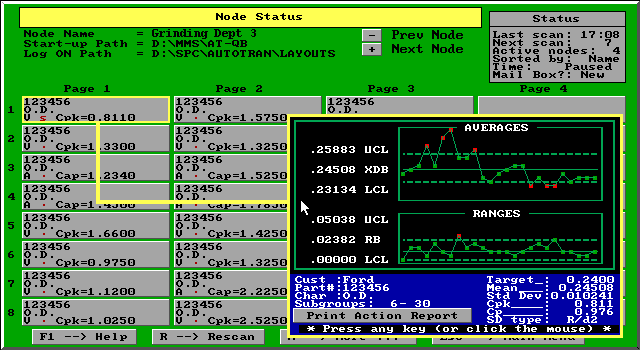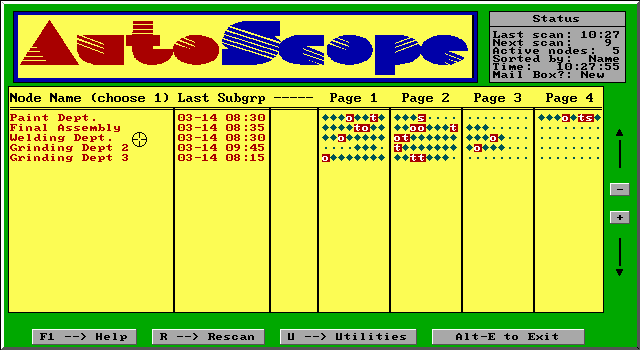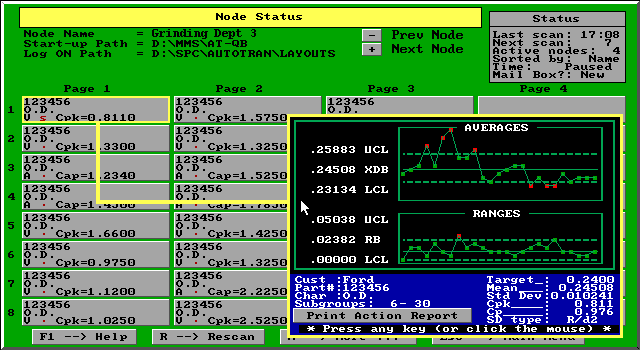AutoScope is a software package that is used with AutoTrans to allow a central operator to view the activity of all of the AutoTrans stations on a network.
For those of you running one or more copies of AutoTrans on a network, we have some good news for you. Our newly updated AutoScope product will allow you to see the activity of all of your AutoTrans stations from one computer. Simply install AutoScope on your computer (perhaps in your QC office) and you’ll be able to browse the entire network and see how all of your AutoTrans stations are running. You’ll see which parts they’re measuring, the Cpk and other statistics of each characteristic, and be able to bring up X-Bar R Charts and Histograms of their data as it comes in! You can even print Action Reports of any process on the network to help you initiate and document corrective action. AutoScope supports AutoTrans Mail so you can send and receive mail messages to your AutoTrans stations. This can save you a lot of travel time and keep you in constant touch with every operation on your shop floor.
If you really want to automate your SPC inspection system, then installing a network with electronic gaging and AutoTrans is a must! Without AutoScope, however, you will still need to walk around your shop to see what’s happening. Why not let AutoScope bring all those stations onto a single computer screen in your office! Now that’s smart!
Shown below is a typical AutoScope real-time screen dump. This particular dump shows the overview of several AutoTrans workstation, and how well they are running their various processes. You could then click on any individual workstation to see more detail about that station (X-Bar R Charts, Histograms, raw data, etc.) You could even send the workstation operator a mail message.
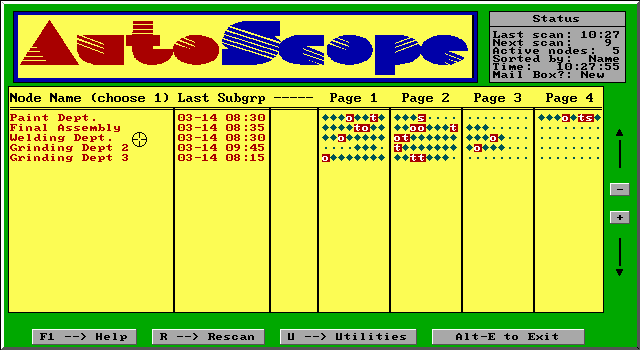
Clicking on one of the station names (such as Grinding Dept 3) would
show you all 32 windows for that station. Then, if you click on
Page 1 Window 1, you would see a screen like this: