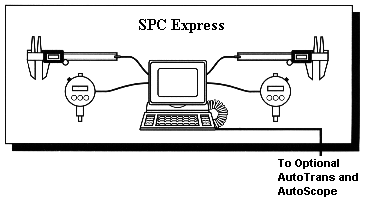
SPC Express is a fast, easy-to-use, professional statistical process control software package. It is designed to be used in manufacturing production - right out on the shop floor. It runs on IBM PC or compatible computers including the IBM Personal System/2.
Most SPC software packages have more than enough power, but they are difficult to use. Many packages boast about the long lists of charts that they can produce. But ask yourself if you will really use all those charts or will they just confuse your operators out on the shop floor? SPC Express provides you with all the reports you will ever need for production use of statistical process control while making it extremely easy and fast for you to enter your data and see your charts.
- Completely menu driven using your keyboard or mouse.
- Query based reporting engine that lets you display or print all SPC Charts based on almost any criteria you wish.
- Versatile data entry from the keyboard or electronic gages.
- A database for maintaining records of your shop floor data and inspection information. Includes ASCII transfer option to export & import data from most other databases or computer systems.
- Full network compatibility. (user license required for each station)
- Variable charts including X-Bar R, Individuals & Moving Range, Moving Average & Moving Range, Histograms and more!
- Attribute charts including P, U, N, C and Pareto charts.
- Three level password system allows you to control who can enter & change your valuable data.
- CAD viewing hot-key allows you to display part drawings of the part that is being inspected.
- Customizable "Exit Menu" which links to all other MMS products plus any other application on your system.
It is currently in use in a variety of industries including automotive, plastics, metal working aerospace, medical, food processing, and electronics, just to name a few. You, too, need the intuitive operation and speed of SPC Express.
Manual statistical process control is a lot of work. Struggling with a computer to get it done is not much better. You won't need to struggle with SPC Express. It will take the drudgery out of statistical process control by making entering, viewing, and charting of your data much, much easier. It was designed for people who have never used a computer before. It has:
- Simple Graphical menus
- Full mouse support
- One key/click for all major functions
- Pop-up prompt windows
- On-line context sensitive help